A computer is a centerpiece in today’s world. It has allowed users to access information that has never been so easily accessible. With the help of the computer, communication processes have been significantly improved and workloads are significantly more manageable. We as individuals have placed sole reliance on the functionality of our computers. As a result, a computer must be handled with care to ensure the continued reliability of your system, including the internal components. Among the most important of internal components that must be handled with care is the hard drive (also called hdd drive, hard disk drive, ssd drive, solid state drive). In its simplest form, this part serves as a storage for your important files, including videos of your child’s first steps, family reunion photos, your Elvis music collection and your resume.
How to Preserve Data If Your Hard Drive Crashes
How Does A Hard Drive Work?
It is important to note that if you suspect any symptoms of a hard drive crash, do not open it and attempt to repair yourself unless you are in a clean room. Exposing the drive to the air and particles in the air may cause permanent loss to your data. Before diving into potential sources of failure to your HDD drive, here is a brief overview of the primary components of the hard drive.
PCB Circuit Board. This is the circuit board that is located at the lower part of the hard drive. This is generally a green color that controls the largest part of the drive. The primary function is to make information easier to process by making it readable.
Platters. There are generally a few platters within the hard drive that spin on the same spindle. These are the pieces that look like the good ol’ fashioned record player. As the heads (read the next primary component) are able to read/write on both sides of the platters, these are able to function as the data storage of the device. You can usually hear the platter’s spin upon startup of your computer, which is a healthy indication that the object is functioning well.
Head Assembly. Many often refer to the heads as Read/Write Heads. The function is exactly that, to read and write data onto the platters. The heads move across the platters to add and/or read data off of your drive.

Common Signs of Hard Drive Failure
As the parts within a hard drive are consistently moving, the components can be quickly and easily damaged if not taken care of appropriately (dropped computer, water damage, or many other reasons). If your computer is acting funky (making loud noises when running, clicking, etc.), the status of your hard drive may be in question. A few common reasons for hard drive drive failure include:
- Logical failure – where the disk was damaged due to incorrect formatting and corrupt files. This is may be a result of incorrect ejection of an external hard drive.
- Mechanical faults – where damages occur because of deteriorated physical parts like broken devices, loose connections, expired tools, etc.
- Dropped hard drive – this could result in a clicking sound and may be a result of broken heads.
- Overheating – if the internal components of your hard drive stop spinning, the internal temperature of the computer may rise, causing a decrease in functionality and potential loss of your data.
- Age – Unfortunately, all hard drives will eventually fail. Keep an eye out for some of the common symptoms of a hard drive crash.
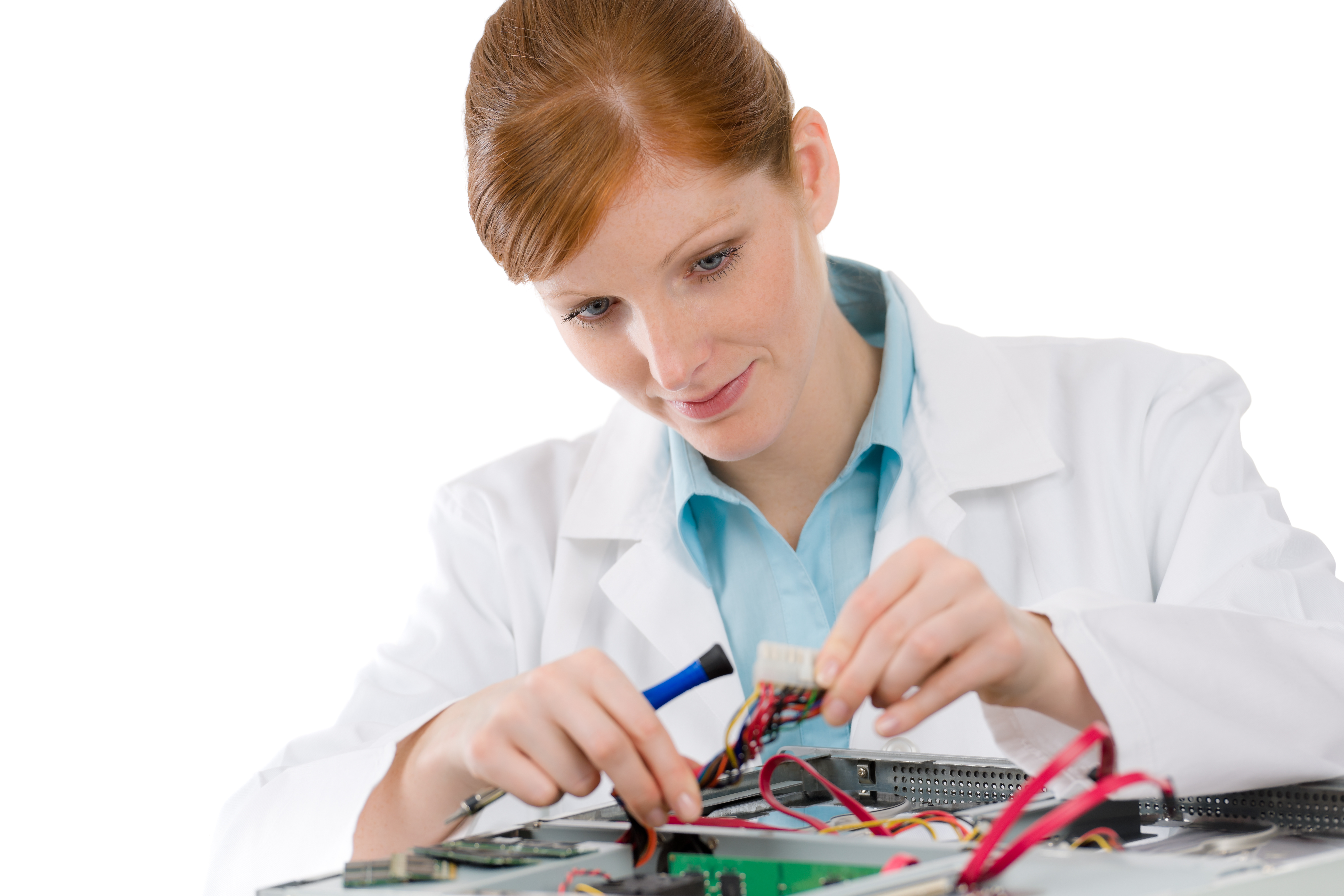
What To Do If I Experience Hard Drive Failure?
If you experience any of the above, the following may help you preserve your data from your hard drive crash:
- Turn off your computer immediately. This will prevent further damage and may increase the odds of receiving your data back.
- While there are many ‘free’ services that claim to repair your hard drive, try to resist the urge to use one of these utilities. Think about it, if your hard drive is clicking, downloading a file onto your hard drive is not going to fix a broken write head. But turning your computer on and allowing your write head to grind around the spinning platter or potentially get lodged inside the casing and cause excess friction will certainly further damage your hard drive and may decrease the recovery odds.
- Keep your computer powered off until rebooted in the hands of a professional. As a hard drive recovery expert, this recommendation would certainly increase the probability of recovery.
A typical recovery takes less than a week, depending on the capacity and availability of your chosen professional. It is important to find a loyal and honest hard drive data recovery service near you. We also recommend that you find an expert that will provide complimentary diagnosis services. Upon selecting a company that exceeds your expectations and can successfully recover your data, you are able to sit back, relax, and enjoy those old (now recovered) family reunion photos.
Contact a data recovery expert at in Orange County CA, Los Angeles CA, or San Diego CA.
